qemu-system-aarch64 启动虚拟机命令 |
| 发表者:admin分类:云计算容器2021-04-27 17:32:54 阅读[1829] |
qemu-system-aarch64 启动虚拟机
[root@localhost cloud_images]# guestfish -rw -a vhuser-test1.qcow2
guestfish: cannot mix --ro and --rw options
[root@localhost cloud_images]# guestfish -rw -a vhuser-test1.qcow2
guestfish: cannot mix --ro and --rw options
[root@localhost cloud_images]# guestfish --rw -a vhuser-test1.qcow2
Welcome to guestfish, the guest filesystem shell forediting virtual machine filesystems and disk images.
Type: ‘help’ for help on commands
‘man’ to read the manual
‘quit’ to quit the shell><fs>run
><fs> list-filesystems
/dev/sda1: vfat/dev/sda2: xfs><fs> ls /dev/sda2
libguestfs: error: ls0: ls0_stub: you must call 'mount' first to mount the root filesystem><fs> mount /dev/sda2 /
><fs> ls
error: incorrect number of arguments
usage: ls directory
type 'help ls' for more help on ls><fs> ls /bin
boot
dev
etc
home
lib
lib64
media
mnt
opt
proc
root
run
sbin
srv
sys
tmp
usrvar><fs> https://blahcat.github.io/2018/01/07/building-a-debian-stretch-qemu-image-for-aarch64/
ls -l /dev/disk/
dracut:/# ls /dev/disk/by-partlabel by-partuuid by-path by-uuid dracut:/# ls /dev/disk/by-path/platform-4010000000.pcie-pci-0000:00:03.0platform-4010000000.pcie-pci-0000:00:03.0-part1 platform-4010000000.pcie-pci-0000:00:03.0-part2 dracut:/# ls /dev/disk/by-partlabel/EFI\x20System\x20Partition dracut:/# ls /dev/disk/by-partuuid/ 07371592-36ba-4a78-95a0-544036ae95c8 5056e898-b14f-47b4-9539-45bc54dbd7d6 dracut:/# ls /dev/disk/by-partuuid/ -al total 0drwxr-xr-x 2 root 0 80 Nov 4 12:53 . drwxr-xr-x 6 root 0 120 Nov 4 12:53 ..lrwxrwxrwx 1 root 0 10 Nov 4 12:53 07371592-36ba-4a78-95a0-544036ae95c8 -> ../../vda2 lrwxrwxrwx 1 root 0 10 Nov 4 12:53 5056e898-b14f-47b4-9539-45bc54dbd7d6 -> ../../vda1dracut:/# ls ../../vda1 ls: cannot access ../../vda1: No such file or directory dracut:/#
qemu版本
[root@localhost cloud_images]# qemu-system-aarch64 -version
QEMU emulator version 5.1.90 (v5.2.0-rc0)
Copyright (c) 2003-2020 Fabrice Bellard and the QEMU Project developers
[root@localhost cloud_images]#
无法识别启动盘
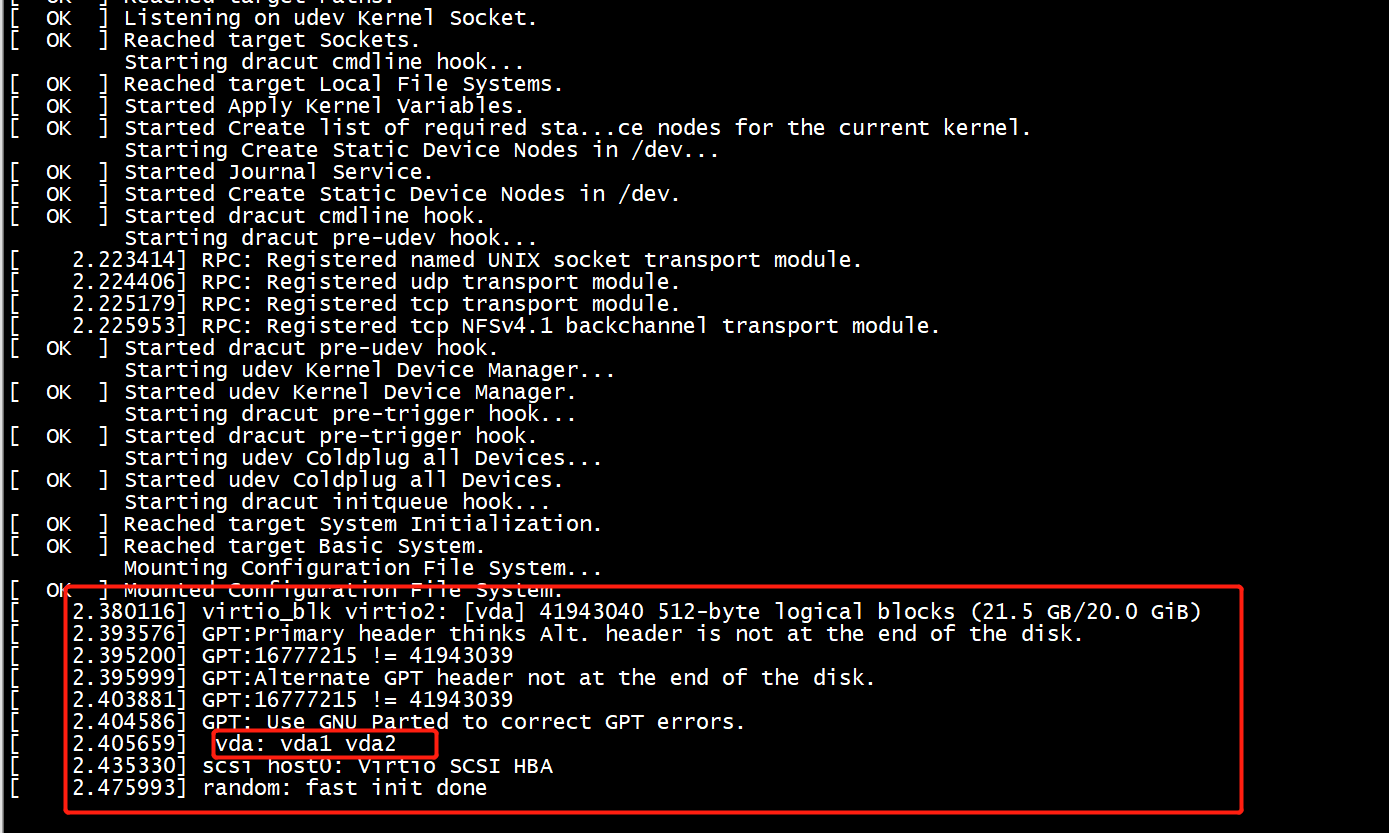
将启动参数改为uuid
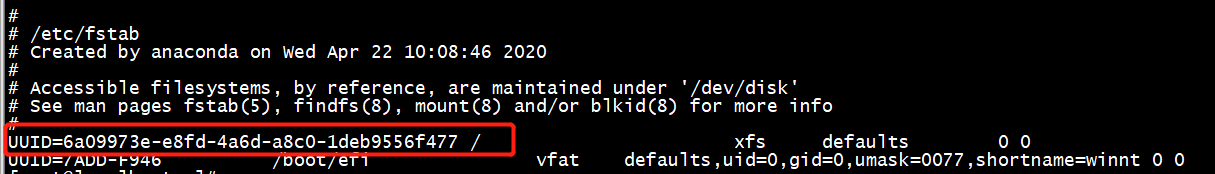
虚拟机
[root@localhost ~]# cat /proc/cmdline
console=ttyAMA0 root=UUID=6a09973e-e8fd-4a6d-a8c0-1deb9556f477
[root@localhost ~]# ls
[root@localhost ~]# cat /etc/fstab
#
# /etc/fstab
# Created by anaconda on Wed Apr 22 10:08:46 2020
#
# Accessible filesystems, by reference, are maintained under '/dev/disk'
# See man pages fstab(5), findfs(8), mount(8) and/or blkid(8) for more info
#
UUID=6a09973e-e8fd-4a6d-a8c0-1deb9556f477 / xfs defaults 0 0
UUID=7ADD-F946 /boot/efi vfat defaults,uid=0,gid=0,umask=0077,shortname=winnt 0 0
[root@localhost ~]# ls /dev/disk/by-uuid/
6a09973e-e8fd-4a6d-a8c0-1deb9556f477 7ADD-F946
[root@localhost ~]#
准备:需要QEMU_EFI.fd 文件,可以安装edk2.git-aarch64获取:
wget https://www.kraxel.org/repos/firmware.repo -O /etc/yum.repos.d/firmware.repo
yum -y install edk2.git-aarch64
或者离线安装,在有外网的环境下访问https://www.kraxel.org/repos/jenkins/edk2/,获取rpm包并拷贝至目标服务器系统相应位置。执行如下命令离线安装edk2
rpm -ivh edk2.git-aarch64*.rpm
安装完毕后:/usr/share/edk2.git/aarch64/QEMU_EFI.fd 拷贝到实际想要使用的路径下
QEMU_EFI.fd 下载
https://releases.linaro.org/components/kernel/uefi-linaro/16.02/release/qemu64/
[root@localhost cloud_images]# bash kp.sh 3h 3h 3h 3h 3h 3h Failed to set MokListRT: Invalid Parameter Something has gone seriously wrong: import_mok_state() failed : Invalid Parameter [root@localhost cloud_images]#
#!/bin/bash qemu-system-aarch64 \ -smp 2 \ -m 1024 \ -M virt \ -cpu cortex-a57 \ -bios /usr/share/qemu-efi-aarch64/QEMU_EFI.fd \ -nographic \ -device virtio-blk-device,drive=image \ -drive if=none,id=image,file=ubuntu-16.04-server-cloudimg-arm64-uefi1.img,format=qcow2 \ -device virtio-blk-device,drive=cloud \ -drive if=none,id=cloud,file=cloud.img,format=qcow2 \ -device e1000,netdev=net0 \ -netdev user,id=net0,hostfwd=tcp:127.0.0.1:2222-:22
在使用qemu时,客户机(虚拟机)与主机之间通讯可通过hostfwd参数指定转发端口来实现,
-netdev user,id=n0,hostfwd=[tcp|udp]:[主机ip]:主机端口-[客户机ip]:客户机端口
这种方法可以在主机的qemu进程监听一个端口,主机可通过这个端口与客户机对应的端口通讯。
这时问题就来了,如果我要在客户机开启一系列监听端口,就必须要写一大串hostfwd参数才能实现功能,即使是一段连续的端口号也一样。
比如要在客户机对外开放ftp服务,ftp主动模式的命令端口是21,数据端口是20,就必须写两个hostfwd参数并用逗号隔开:
-netdev user,id=n0,hostfwd=::1020-:20,hostfwd=::1021-:21
[root@localhost cloud_images]# netstat -ntplu | grep 6002tcp 0 0 127.0.0.1:6002 0.0.0.0:* LISTEN 38528/qemu-system-a [root@localhost cloud_images]#
虚拟机1 ---不需要设置-bios QEMU_EFI.fd
kernel和initrd参数都是从qcow2拷贝,没有daemonize参数
-chardev socket,path=/tmp/vm2_qga0.sock,server,nowait,id=vm2_qga0 -device virtio-serial \ -device virtserialport,chardev=vm2_qga0,name=org.qemu.guest_agent.2 -daemonize \ -monitor unix:/tmp/vm2_monitor.sock,server,nowait -net nic,macaddr=00:00:00:08:e8:aa,addr=1f \
qemu-system-aarch64 -name vm2 -nographic \ -enable-kvm -M virt -cpu host -smp 2 -m 4096 \ -global virtio-blk-device.scsi=off \ -device virtio-scsi-device,id=scsi \ -kernel vmlinuz-4.18 --append "console=ttyAMA0 root=UUID=6a09973e-e8fd-4a6d-a8c0-1deb9556f477" \ -initrd initramfs-4.18 \ -object memory-backend-file,id=mem,size=4096M,mem-path=/mnt/huge,share=on \ -numa node,memdev=mem -mem-prealloc -drive file=vhuser-test1.qcow2 \ -chardev socket,path=/tmp/vm2_qga0.sock,server,nowait,id=vm2_qga0 -device virtio-serial \ -device virtserialport,chardev=vm2_qga0,name=org.qemu.guest_agent.2 \ -monitor unix:/tmp/vm2_monitor.sock,server,nowait -net nic,macaddr=00:00:00:08:e8:aa,addr=1f \ -net user,hostfwd=tcp:127.0.0.1:6002-:22 \ -vnc :10 #./build/vhost-switch -l 0-3 -n 4 --huge-dir /dev/hugepages --socket-mem 1024 --log-level 8 -w 0000:07:00.1 -- --socket-file /tmp/vhost-user1 --client -p 0x1 --stats 20''' -chardev socket,id=char0,path=/tmp/vhost-user1,server \ -netdev type=vhost-user,id=netdev0,chardev=char0,vhostforce \ -device virtio-net-pci,netdev=netdev0,mac=52:54:00:00:00:01,mrg_rxbuf=on,rx_queue_size=1024,tx_queue_size=1024 \'''
[FAILED] Failed to start OpenSSH server daemon.
See 'systemctl status sshd.service' for details.
[ OK ] Started System Logging Service.
[ OK ] Started Dynamic System Tuning Daemon.
[ OK ] Started Postfix Mail Transport Agent.
[ OK ] Stopped OpenSSH server daemon.
Starting OpenSSH server daemon...
[FAILED] Failed to start OpenSSH server daemon.
See 'systemctl status sshd.service' for details.
[ OK ] Stopped OpenSSH server daemon.
Starting OpenSSH server daemon...
[FAILED] Failed to start OpenSSH server daemon.
See 'systemctl status sshd.service' for details.
[FAILED] Failed to start GSSAPI Proxy Daemon.
See 'systemctl status gssproxy.service' for details.
[ OK ] Reached target NFS client services.
[ OK ] Reached target Remote File Systems (Pre).
[ OK ] Reached target Remote File Systems.
Starting Permit User Sessions...
Starting Crash recovery kernel arming...
[ OK ] Started Permit User Sessions.
[ OK ] Started Getty on tty1.
[ OK ] Started Command Scheduler.
[ OK ] Started Serial Getty on ttyAMA0.
[ OK ] Reached target Login Prompts.
[ OK ] Reached target Multi-User System.
Starting Update UTMP about System Runlevel Changes...
[ OK ] Started Update UTMP about System Runlevel Changes.
[FAILED] Failed to start Crash recovery kernel arming.
See 'systemctl status kdump.service' for details
[root@localhost ~]# telnet 127.0.0.1 6002Trying 127.0.0.1... Connected to 127.0.0.1. Escape character is '^]'. Connection closed by foreign host.
更改启动参数
qemu-system-aarch64 -name vm2 -nographic \ -enable-kvm -M virt -cpu host -smp 2 -m 4096 \ -global virtio-blk-device.scsi=off \ -device virtio-scsi-device,id=scsi \ -kernel vmlinuz-4.18 --append "console=ttyAMA0 root=UUID=6a09973e-e8fd-4a6d-a8c0-1deb9556f477" \ -initrd initramfs-4.18 \ -object memory-backend-file,id=mem,size=4096M,mem-path=/mnt/huge,share=on \ -numa node,memdev=mem -mem-prealloc -drive file=vhuser-test1.qcow2 \ -chardev socket,path=/tmp/vm2_qga0.sock,server,nowait,id=vm2_qga0 -device virtio-serial \ -device virtserialport,chardev=vm2_qga0,name=org.qemu.guest_agent.2 \ -monitor unix:/tmp/vm2_monitor.sock,server,nowait -net nic,macaddr=00:00:00:08:e8:aa,addr=1f \ -device e1000,netdev=net0 \ -netdev user,id=net0,hostfwd=tcp:127.0.0.1:6002-:22 \ -vnc :10
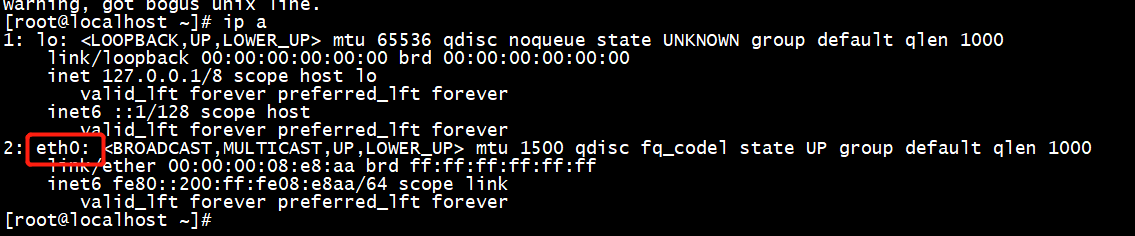
netsta -pan
warning, got bogus unix line.
warning, got bogus unix line.
warning, got bogus unix line.
warning, got bogus unix line.
warning, got bogus unix line.
warning, got bogus unix line.
warning, got bogus unix line.
warning, got bogus unix line.
warning, got bogus unix line.
warning, got bogus unix line.[root@localhost ~]# lsof-bash: lsof: command not found
[root@localhost ~]# systemctl status sshd
● sshd.service - OpenSSH server daemon
Loaded: loaded (/usr/lib/systemd/system/sshd.service; enabled; vendor preset: enabled)
Active: activating (auto-restart) (Result: exit-code) since Thu 2020-11-05 02:13:10 UTC; 41s ago
Docs: man:sshd(8)
man:sshd_config(5)
Process: 1205 ExecStart=/usr/sbin/sshd -D $OPTIONS (code=exited, status=1/FAILURE)
Main PID: 1205 (code=exited, status=1/FAILURE)
Nov 05 02:13:10 localhost.localdomain systemd[1]: sshd.service: main process ...
Nov 05 02:13:10 localhost.localdomain systemd[1]: Failed to start OpenSSH ser...
Nov 05 02:13:10 localhost.localdomain systemd[1]: Unit sshd.service entered f...
Nov 05 02:13:10 localhost.localdomain systemd[1]: sshd.service failed.
Hint: Some lines were ellipsized, use -l to show in full.
[root@localhost ~]# systemctl restart sshd
Job for sshd.service failed because the control process exited with error code. See "systemctl status sshd.service" and "journalctl -xe" for details.
[root@localhost ~]# journalctl -xe-- Defined-By: systemd-- Support: http://lists.freedesktop.org/mailman/listinfo/systemd-devel--
-- Unit sshd.service has finished shutting down.
Nov 05 02:14:07 localhost.localdomain systemd[1]: Starting OpenSSH server daemon-- Subject: Unit sshd.service has begun start-up-- Defined-By: systemd-- Support: http://lists.freedesktop.org/mailman/listinfo/systemd-devel--
-- Unit sshd.service has begun starting up.
Nov 05 02:14:07 localhost.localdomain sshd[1217]: /etc/ssh/sshd_config: Permissi
Nov 05 02:14:07 localhost.localdomain systemd[1]: sshd.service: main process exi
Nov 05 02:14:07 localhost.localdomain systemd[1]: Failed to start OpenSSH server-- Subject: Unit sshd.service has failed-- Defined-By: systemd-- Support: http://lists.freedesktop.org/mailman/listinfo/systemd-devel--
-- Unit sshd.service has failed.--
-- The result is failed.
Nov 05 02:14:07 localhost.localdomain systemd[1]: Unit sshd.service entered fail
Nov 05 02:14:07 localhost.localdomain systemd[1]: sshd.service failed.
Nov 05 02:14:07 localhost.localdomain polkitd[712]: Unregistered Authentication [root@localhost ~]# ip a1: lo: <LOOPBACK,UP,LOWER_UP> mtu 65536 qdisc noqueue state UNKNOWN group default qlen 1000
link/loopback 00:00:00:00:00:00 brd 00:00:00:00:00:00
inet 127.0.0.1/8 scope host lo
valid_lft forever preferred_lft forever
inet6 ::1/128 scope host
valid_lft forever preferred_lft forever2: eth0: <BROADCAST,MULTICAST,UP,LOWER_UP> mtu 1500 qdisc fq_codel state UP group default qlen 1000
link/ether 00:00:00:08:e8:aa brd ff:ff:ff:ff:ff:ff
inet6 fe80::200:ff:fe08:e8aa/64 scope link
valid_lft forever preferred_lft forever
[FAILED] Failed to start GSSAPI Proxy Daemon.See 'systemctl status gssproxy.service' for details.[ OK ] Reached target NFS client services.
[ OK ] Reached target Remote File Systems (Pre).
[ OK ] Reached target Remote File Systems.
Starting Permit User Sessions...
[ OK ] Started Permit User Sessions.
[ OK ] Started Getty on tty1.
[ OK ] Started Command Scheduler.
[ OK ] Started Serial Getty on ttyAMA0.
[ OK ] Reached target Login Prompts.
参考https://cloud.tencent.com/developer/article/1634850
由于特殊场景需求,在制作pxe ramdisk时使用最小化安装,没有安装rng-tools服务,现安装rng-tools补充熵池,并设置开机自动运行该服务: [root@localhost ~]# yum install rng-tools [root@localhost ~]# systemctl enable rng-tools
[ OK ] Started Preprocess NFS configuration.
[ OK ] Started Import network configuration from initramfs.
Starting Create Volatile Files and Directories...
[ OK ] Started Create Volatile Files and Directories.
Starting Security Auditing Service...
[ OK ] Started Security Auditing Service.
Starting Update UTMP about System Boot/Shutdown...
[ OK ] Started Update UTMP about System Boot/Shutdown.
[ OK ] Reached target System Initialization.
[ OK ] Started Daily Cleanup of Temporary Directories.
[ OK ] Reached target Timers.
[ OK ] Listening on RPCbind Server Activation Socket.
Starting RPC bind service...
[ OK ] Listening on D-Bus System Message Bus Socket.
[ OK ] Reached target Sockets.
[ OK ] Reached target Basic System.
[ OK ] Started irqbalance daemon.
Starting OpenSSH Server Key Generation...
Starting LSB: Bring up/down networking...
[ OK ] Started D-Bus System Message Bus.
Starting NTP client/server...
Starting GSSAPI Proxy Daemon...
Starting Authorization Manager...
Starting Login Service...
[ OK ] Started Hardware RNG Entropy Gatherer Daemon.
Starting Dump dmesg to /var/log/dmesg...
[ OK ] Started RPC bind service.
[ OK ] Started Dump dmesg to /var/log/dmesg.[ OK ] Started NTP client/server.
[ OK ] Started Login Service.
[ OK ] Started Authorization Manager.
[ OK ] Started OpenSSH Server Key Generation.[ 4.592472] random: crng init done
[ 4.604657] random: 7 urandom warning(s) missed due to ratelimiting
[ OK ] Started GSSAPI Proxy Daemon.
[ OK ] Reached target NFS client services.
[ OK ] Reached target Remote File Systems (Pre).
[ OK ] Reached target Remote File Systems.
Starting Permit User Sessions...
[ OK ] Started Permit User Sessions.
[ OK ] Started Serial Getty on ttyAMA0.
[ OK ] Started Getty on tty1.
[ OK ] Reached target Login Prompts.
[ OK ] Started Command Scheduler.
CentOS Linux 7 (AltArch)
install rng-tools 后netstat也正常了
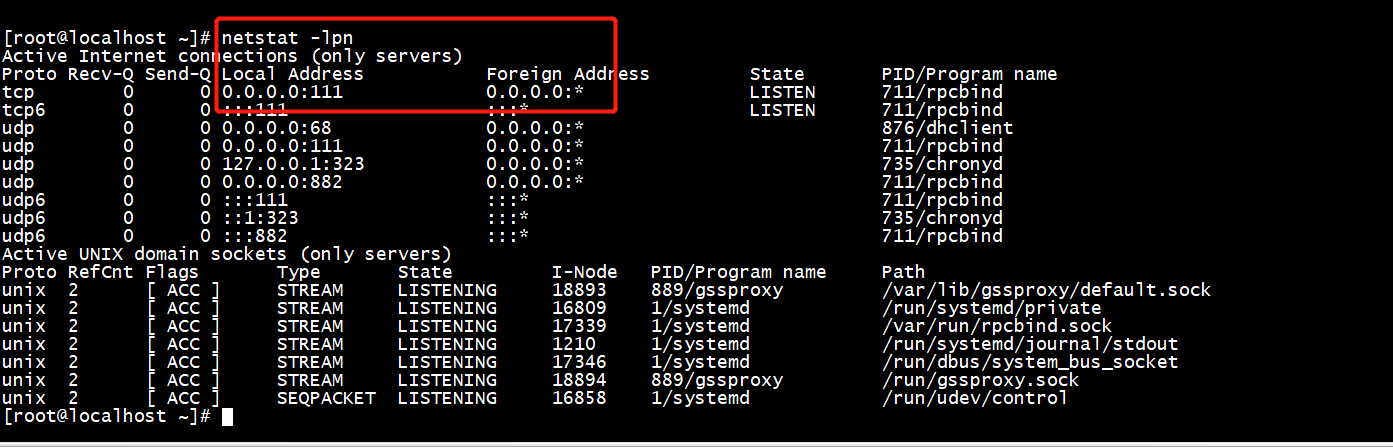
[root@localhost ~]# systemctl restart sshd Job for sshd.service failed because the control process exited with error code. See "systemctl status sshd.service" and "journalctl -xe" for details. [root@localhost ~]# journalctl -xe-- Defined-By: systemd-- Support: http://lists.freedesktop.org/mailman/listinfo/systemd-devel-- -- Unit sshd.service has finished shutting down. Nov 05 02:50:24 localhost.localdomain systemd[1]: Starting OpenSSH server daemon-- Subject: Unit sshd.service has begun start-up-- Defined-By: systemd-- Support: http://lists.freedesktop.org/mailman/listinfo/systemd-devel-- -- Unit sshd.service has begun starting up. Nov 05 02:50:24 localhost.localdomain sshd[1108]: /etc/ssh/sshd_config: Permissi Nov 05 02:50:24 localhost.localdomain systemd[1]: sshd.service: main process exi Nov 05 02:50:24 localhost.localdomain systemd[1]: Failed to start OpenSSH server-- Subject: Unit sshd.service has failed-- Defined-By: systemd-- Support: http://lists.freedesktop.org/mailman/listinfo/systemd-devel-- -- Unit sshd.service has failed.-- -- The result is failed. Nov 05 02:50:24 localhost.localdomain systemd[1]: Unit sshd.service entered fail Nov 05 02:50:24 localhost.localdomain systemd[1]: sshd.service failed. Nov 05 02:50:24 localhost.localdomain polkitd[732]: Unregistered Authentication [root@localhost ~]# cat /var/log/secure Nov 5 02:43:46 localhost polkitd[732]: Loading rules from directory /etc/polkit-1/rules.d Nov 5 02:43:46 localhost polkitd[732]: Loading rules from directory /usr/share/polkit-1/rules.d Nov 5 02:43:46 localhost polkitd[732]: Finished loading, compiling and executing 2 rules Nov 5 02:43:46 localhost polkitd[732]: Acquired the name org.freedesktop.PolicyKit1 on the system bus Nov 5 02:44:42 localhost login: pam_unix(login:session): session opened for user root by LOGIN(uid=0) Nov 5 02:44:42 localhost login: pam_lastlog(login:session): unable to open /var/log/lastlog: No such file or directory Nov 5 02:44:42 localhost login: ROOT LOGIN ON ttyAMA0 Nov 5 02:45:03 localhost polkitd[732]: Registered Authentication Agent for unix-process:924:7943 (system bus name :1.11 [/usr/bin/pkttyagent --notify-fd 5 --fallback], object path /org/freedesktop/PolicyKit1/AuthenticationAgent, locale en_US.UTF-8) Nov 5 02:46:36 localhost polkitd[732]: Unregistered Authentication Agent for unix-process:924:7943 (system bus name :1.11, object path /org/freedesktop/PolicyKit1/AuthenticationAgent, locale en_US.UTF-8) (disconnected from bus) Nov 5 02:48:25 localhost sshd[943]: Server listening on 0.0.0.0 port 22. Nov 5 02:48:25 localhost sshd[943]: Server listening on :: port 22. Nov 5 02:50:24 localhost polkitd[732]: Registered Authentication Agent for unix-process:1102:40050 (system bus name :1.17 [/usr/bin/pkttyagent --notify-fd 5 --fallback], object path /org/freedesktop/PolicyKit1/AuthenticationAgent, locale en_US.UTF-8) Nov 5 02:50:24 localhost polkitd[732]: Unregistered Authentication Agent for unix-process:1102:40050 (system bus name :1.17, object path /org/freedesktop/PolicyKit1/AuthenticationAgent, locale en_US.UTF-8) (disconnected from bus) [root@localhost ~]#
关闭selinux 没有用
[root@localhost ~]# getenforce Enforcing[root@localhost ~]# cat /etc/sysconfig/selinux
sshd问题解决
~$ /opt/qemu.git/bin/qemu-system-aarch64 -machine virt -cpu cortex-a57 -nographic -smp -m -kernel vmlinuz-run -initrd initrd-run.img -append - virtio-blk-device.scsi=off -device virtio-scsi-device,id=scsi -drive file=debian8-arm64.img,id=rootimg,cache=,=none -device scsi-hd,drive=rootimg - -net user,hostfwd=tcp:.:-:
I think not a bug, but you are the command line parameters a wrong way. When you use you are creating a **, second host network device which not connected to the guest NIC device that you specified. Please to avoid mixing and options. You should rather something like -netdev user,id=unet,hostfwd=tcp:.:-: -device virtio-net-device,netdev=unet
启动命令
qemu-system-aarch64 -name vm2 -nographic \ -enable-kvm -M virt -cpu host -smp 2 -m 4096 \ -global virtio-blk-device.scsi=off \ -device virtio-scsi-device,id=scsi \ -kernel vmlinuz-4.18 --append "console=ttyAMA0 root=UUID=6a09973e-e8fd-4a6d-a8c0-1deb9556f477" \ -initrd initramfs-4.18 \ -drive file=vhuser-test1.qcow2 \ -netdev user,id=unet,hostfwd=tcp:127.0.0.1:1122-:22 -device virtio-net-device,netdev=unet \ -vnc :10 #./build/vhost-switch -l 0-3 -n 4 --huge-dir /dev/hugepages --socket-mem 1024 --log-level 8 -w 0000:07:00.1 -- --socket-file /tmp/vhost-user1 --client -p 0x1 --stats 20 #-chardev socket,id=char0,path=/tmp/vhost-user1,server \ #-netdev type=vhost-user,id=netdev0,chardev=char0,vhostforce \ #-device virtio-net-pci,netdev=netdev0,mac=52:54:00:00:00:01,mrg_rxbuf=on,rx_queue_size=1024,tx_queue_size=1024 \
sshd启动成功
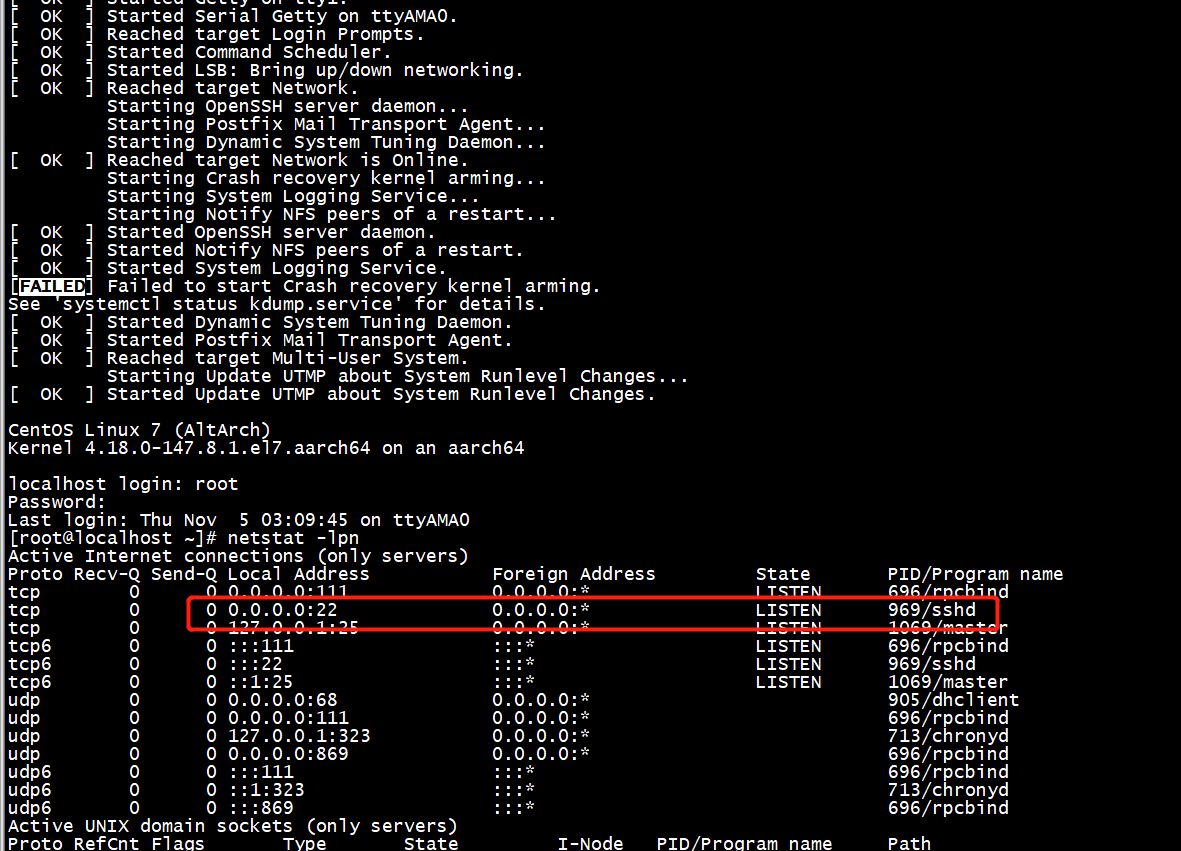
ssh登陆成功
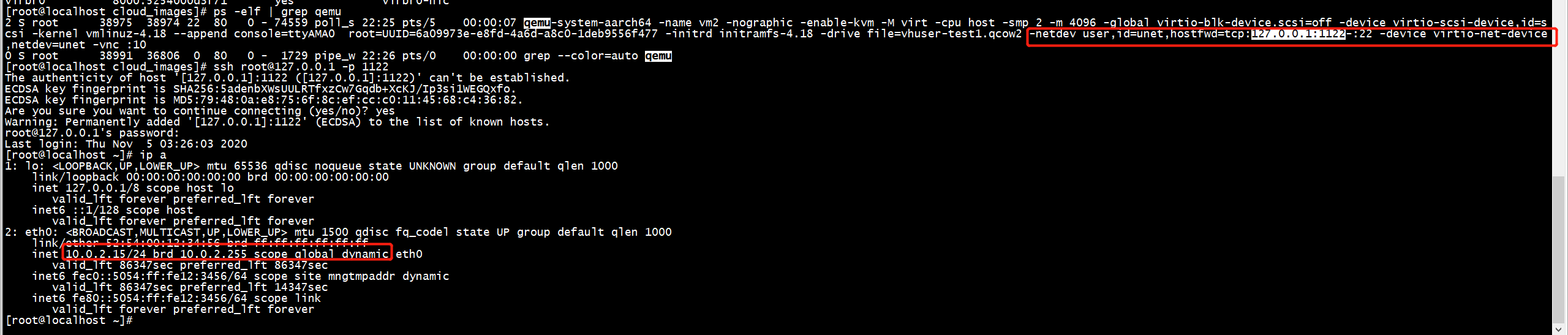
qemu-system-aarch64: Failed to read msg header. Read 0 instead of 12. Original request 11. qemu-system-aarch64: vhost VQ 0 ring restore failed: -1: Resource temporarily unavailable (11) qemu-system-aarch64: Failed to set msg fds. qemu-system-aarch64: vhost VQ 1 ring restore failed: -1: Resource temporarily unavailable (11)
daemonize
qemu-system-aarch64 -name vm2 -daemonize \
-enable-kvm -M virt -cpu host -smp 2 -m 4096 \
-global virtio-blk-device.scsi=off \
-device virtio-scsi-device,id=scsi \
-kernel vmlinuz-4.18 --append "console=ttyAMA0 root=UUID=6a09973e-e8fd-4a6d-a8c0-1deb9556f477" \
-initrd initramfs-4.18 \ -drive file=vhuser-test1.qcow2 \
-netdev user,id=unet,hostfwd=tcp:127.0.0.1:1122-:22 -device virtio-net-device,netdev=unet \
-vnc :10 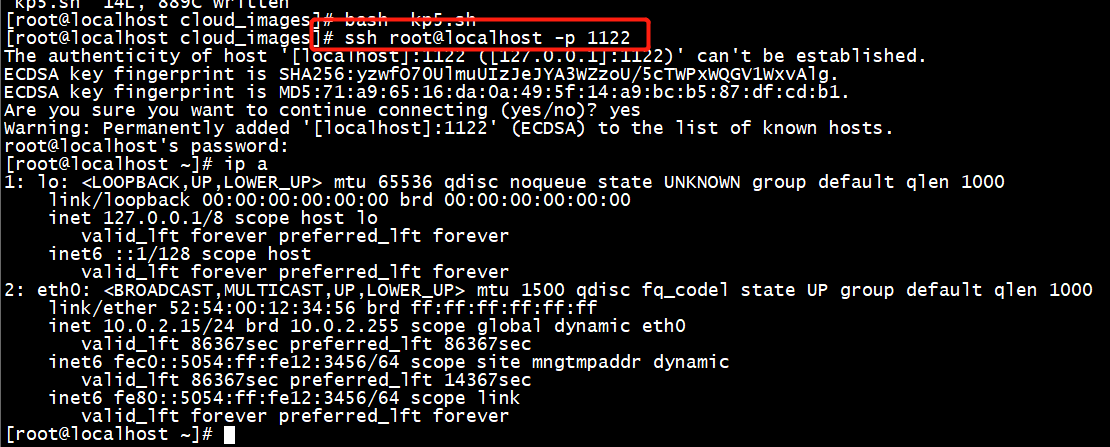
转载请标明出处【qemu-system-aarch64 启动虚拟机命令】。
《www.micoder.cc》
虚拟化云计算,系统运维,安全技术服务.
| Tags: | [阅读全文...] |

最新评论